This blog is about the advantages and the disadvantages of a laptop and desktop PC and a tablet:
Laptop:
A laptop is a computer for mobile use. A laptop has most of the same components as a desktop PC, including a display, a keyboard and a pointing device known as a touch pad. A laptop is powered by mains electricity via and AC adapter , and can be used away from an outlet using a rechargeable battery. Laptops are also known as notebook computer, notebooks or netbooks.
These are the advantages of a laptop:
- Productivity: A laptop can be used places to places whereas a desktop PC has to stay in one place. For example if you were on a train and you was doing a presentation you could do it on a laptop not on a desktop PC.
- Quiet: A laptop is often quieter then a desktop.
- Connectivity: A laptop has loads of Wi-Fi wireless networks and cellular broadband data services. meaning that a laptop can have easy Internet and local network connectivity.
- Size: A laptop is smaller that a desktop PC. This is really beneficial when space is premium for example in a small apartment.
- Battery: A charged laptop can continue to be used in case of a power cuts.
These are the disadvantages of a laptop:
- Wrists: A laptop has a small touch pad, because of that people can have a strain injury.
- Battery Life: The battery life on a laptop is limited because the capcity drops with time, eventually requiring replacement after as little as a ear. And replacement batteries can laso be expensive.
- Equipment wear: Because if the laptops portability, laptops are subjected t o more wear and physical damage than desktops.
- Neck spinal: The integrated screen often required to lean over for a better view, which can cause neck and/or spinal injuries.
- Thighs: Heat generated from using a laptop on the lap can also cause discoloration on the thighs known as skin syndrome.
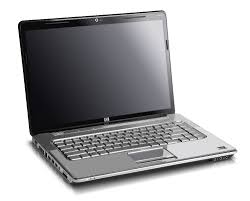
Desktop PC:
A desktop computer is a personal computer (PC) in a form intended for regular use at a single location, as opposed to a laptop or a portable computer. Early desktop computers are designed to lay flat on the desk, while the modern one stands upright. Most modern desktops have separate screens and keyboards. A desktop was considered a computer that could fit on a desk.
These are the advantages of a desktop PC:
- Battery: It won’t run out of battery whereas a laptop will.
- Features and power: A desktop computer has more power and more features.
- Theft: A desktop has a low risk of being stolen, because it is big and heavy.
- Easier: A desktop are easier to use than a laptop and it is not that expensive to upgrade.
- Connectivity: A desktop has a better connectivity because it has wire connect to the computer.
These are the disadvantages of a desktop PC:
- Space: A desktop takes up more space than a laptop.
- Movement: A desktop is difficult to move if you need to repair it, and to heavy to move it around the house.
- Monitors: A desktop PC are normally cheaper than laptops, but they require the user to have a monitor, since there is no screen built into the computer like a laptop.
- Power use: A desktop PC contain a large power supply form the wall socket to run the hardware.
- Location: A desktop PC is large and and designed to be set up in a location, making it impractical to move them around frequently.

Tablet:
A tablet is a mobile computer but larger than a mobile or a personal digital assistant, integrated into a flat touch screen rather than a physical keyboard, it often uses an onscreen keyboard. It also uses a passive stylus pen, or a digital pen.
These are the advantages of a tablet:
- Weight: The tablet has a lighter weight, lower power models can function similarly to dedicated E-book reader like the amazon Kindle.
- Battery: The tablet has a longer battery life then a laptop or a netbook.
- Keyboard: The tablet has a virtual keyboard that it lit, then it is more suitable in dark places.
- Easier: The tablet has the ability for easier or faster entry of diagrams, mathematical notations and symbols.
- Pen: The Tablet has users that find it more direct and pleasant to use a stylus, pen or finger and tap on objects.
These are the disadvantages of a tablet:
- Higher screen risk: The tablet computers are handled more than conventional laptops.
- Dropping: The tablet has a risk of dropping it.
- Internet: The tablet has the slow internet speed.
- Hinge risk: The tablet’s screen hinge is often more complex and delicate.
- Less user-friendly ergonomics: The tablet does not provide room for a wrist rest, and the user’s arm must move constantly while writing.

Altogether I think that the best one to use is the desktop PC because it has more features and more power, also the connectivity is really good. It is also really easier to use also the battery with never run out. And you won’t need to worry about the theft.

